|
|
|
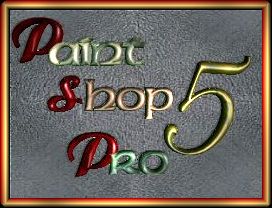
|
 |
 |
| Original Pic | Using Burn Tool | Using previous picture Then applying Sharpen tool |
 |
 |
 |
| Sharpen Original Picture not alot of change | Overlaying original picture to burnt then sharpening image | Push Tool on selected portion of image |
 |
 |
 |
| Soften selected portion of image | Added color with saturation tool | More color added with Hue Up Tool |
|
 |
 |
| Original Picture | Color enhanced using gamma correction | Using previous picture Then cloning the water to cover background kids |
|
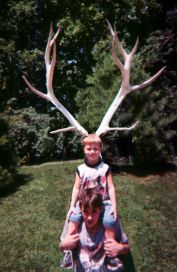 |
 |
| Original Picture | Covered the background sign with a clone of trees and grass | Using previous picture Applying a filter or two just for fun |
|
 |
| Original Picture | Using layers I first cloned the original image to a separate layer then resized, copied and mirrored for corners. Repeating for bottom. Then choosing original layer and selecting flower outline used the cutout filter with 2 colors choosen from the original image. After this I chose the chisel set at 100. Then using the retouching tools I softened the edges for the final product. |
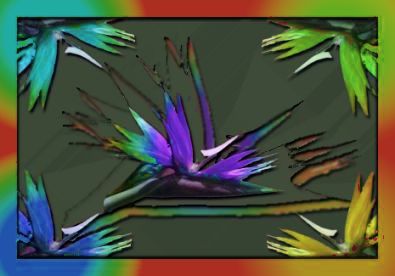
| Using the cloned image I applied the hue retouch tool at diferent degrees for each corner and the center for this final image |



